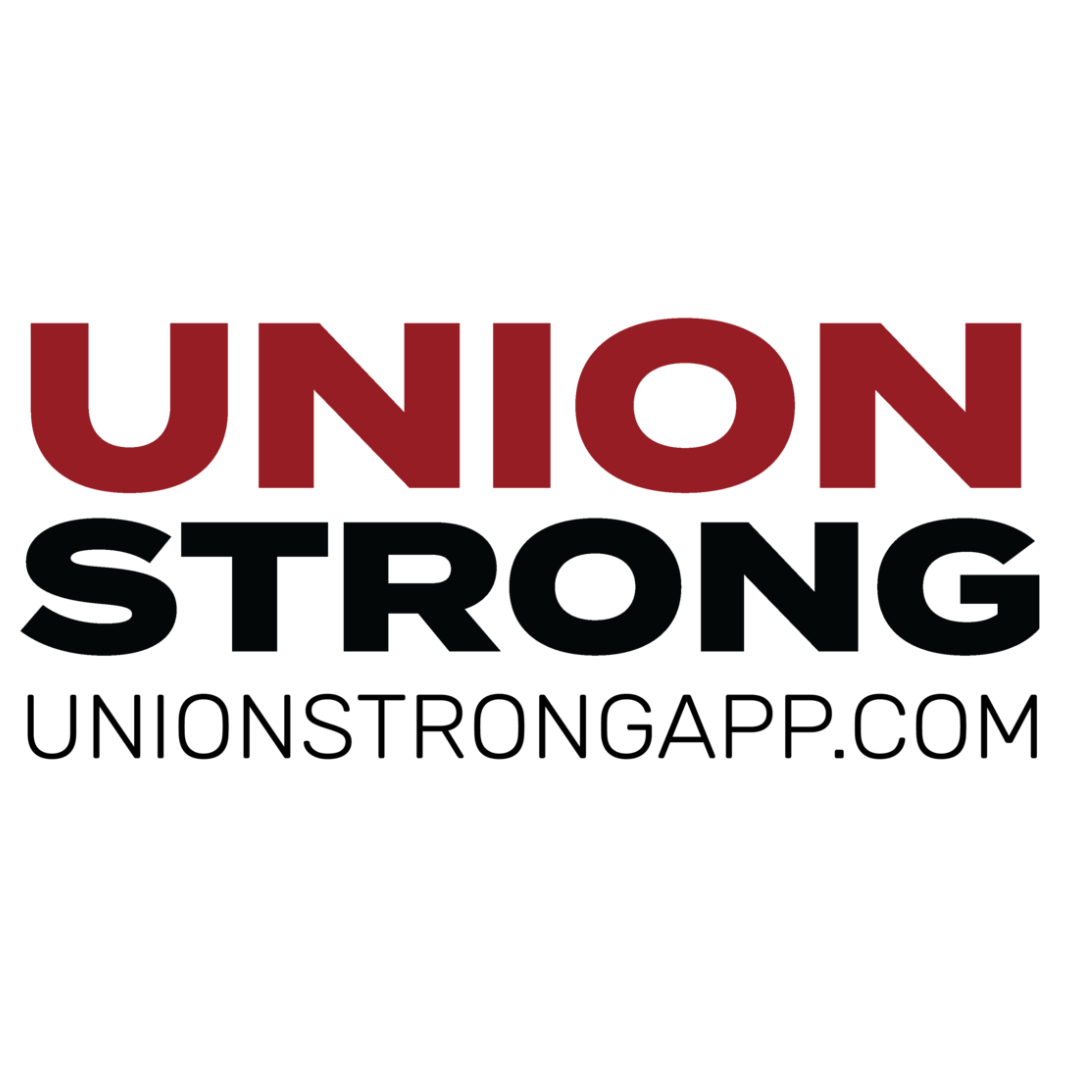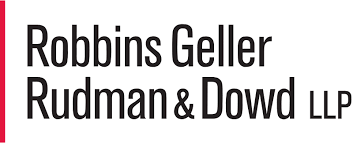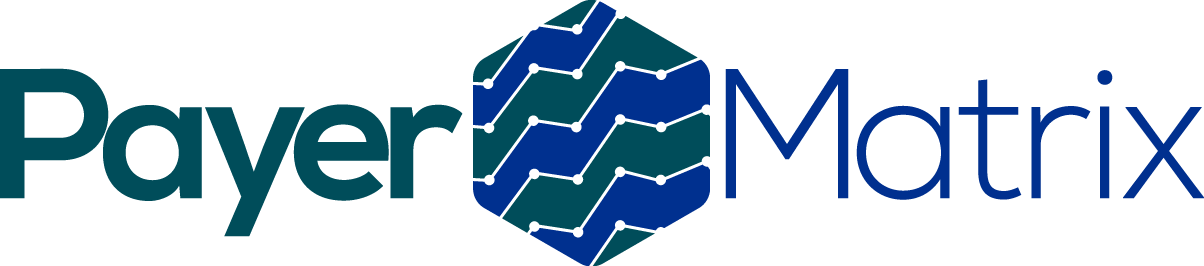Is Too Much Screen Time Giving You Eye Fatigue?
The pandemic brought with it many intense changes, but the worldwide shift to an entirely digital lifestyle may have been the most jarring. Schools switched to online classes almost overnight and in-person meetings and brainstorms were swapped with Zoom calls. Most of us could only connect with our loved ones virtually. Even as some parts of the world begin to open up, there’s no escaping the screen, really. Many of our social interactions still take place behind one.
While our increased online presence has been an important way for us to stay connected, it has also impacted our health. For the past decade, I’ve been running an ophthalmology practice, and last year a growing number of patients have come to me complaining of achy eyes, headaches, and blurred vision.
Recent research explains why. Since Covid began, screen times have increased around the world, and doubled among children in the U.S. Another study conducted during the pandemic shows that people who spent more time in front of their screens had an increased risk of eye strain. Often, extended exposure to blue light and the glare from our electronic devices, coupled with the intensity of sustained concentration, can bring about some unpleasant symptoms. This is known as eye fatigue or eye strain.
If you’ve felt that nagging pain behind your eyes after staring at your digital devices all day, you’ve probably experienced it, too. Often, it manifests in the form of:
- Achy, tired, itchy, burning, dry, or watery eyes
- Blurred vision
- Difficulty concentrating
- Trouble keeping your eyes open
- Heightened light sensitivity
- Headaches, especially a dull ache around your eyes
Here are a few causes of eye fatigue, and how to overcome it as we continue to shift into a hybrid reality.
What causes eye fatigue?
When you view something up close, a muscle inside your eye — known as the ciliary muscle — contracts and changes the shape of your lens to help you focus and see clearly. This function is called accommodation. After hours of being contracted, that muscle gets tired and begins to ache. As the muscle tires, you’re likely to experience one or more of the common symptoms of eye strain.
Eye fatigue isn’t limited to screen exposure; it can also happen if you’re reading a book for long hours. When you concentrate too hard on something, you blink less and that dries out your eyes and makes them more susceptible to eye fatigue. Blinking is important because it’s your body’s way of keeping the eyes lubricated. On average, people blink 15 to 20 times per minute, but when we stare at our computers, we end up blinking 66% less.
The other main culprit of eye fatigue is blue light. The devices we use — phones, tablets, laptops, TV, or even LEDs and fluorescent lighting — emit a strong blue light. You may remember the fun mnemonic we learned in school to memorize the colors in the visible light spectrum: ROYGBIV (or VIBGYOR in some parts of the world), which refers to red, orange, yellow, green, blue, indigo, and violet.
Blue light is the color in this light spectrum that can be seen by the human eyes.
Ever wondered why the sky looks blue to us? It’s because the sun emits blue light wavelengths — but this is the natural blue light. Though some amount of natural blue light from the sun is beneficial, our overexposure is harmful because the blue-light wavelengths produce high amounts of energy. On the light spectrum, blue light is just below the cancer-causing ultra-violet rays.
Our devices recreate this high-energy blue light artificially. That’s why constantly looking at our screens — especially in the dark or for long hours at a time — not only strains our eyes but has the potential to damage the retina, the tissue at the back of the eye that receives light. Vision-related issues are likely to be higher among students attending online classes or those with an existing eye disease.
How can we prevent eye fatigue?
Eye fatigue in and of itself is uncomfortable, but not (always) dangerous. Still, I’m sure none of us wants to have dry, achy eyes, a sore neck, or headaches. Even if you’re not currently suffering from these symptoms, it’s never too early to take steps to protect your vision.
Here are some simple precautions to avoid eye strain — especially if your work involves using a laptop or your phone for long hours.
Put more space between yourself and your computer screen.
Do this exercise: Open your laptop and sit at your desk. How close to your keyboard are you sitting? The monitor should be about 25 inches away from your face. Remember the ciliary muscle? That muscle has to work harder to focus on the screen when you’re any closer than 25 inches. Don’t go looking for a measuring tape. Instead, stretch out your arm and position your screen an arm’s length away.
If your screen is too close, you’re more likely to scooch forward in the chair to bring your eyes in alignment with the screen. This can make you round your back, lean into the screen and slouch your body, resulting in a sore neck or more frequent headaches.
Tilt your screen slightly downwards.
This can help reduce glare, which often contributes to eye strain. You can also use a blue-light-blocking screen cover for your laptop or wear glasses that block blue light to help reduce any glare. This stops the harmful blue light from entering your retina — a thin layer of tissues at the back of your eye that senses light and helps you see things.
Adjust the brightness.
As you work, check your screen’s brightness and compare it to the lighting around you. When your screen is significantly brighter than your surroundings, your eyes must work harder to see it — so adjust it immediately. You are likely to experience this shift during the afternoon when it’s very bright or in the evening when it gets dark. You can also install extensions like F.lux that automatically adjust the brightness of your screen based on the time of day.
Set your devices’ night-time preferences to warm (or get yellow-lens glasses).
Ever doomscrolled on Instagram in the middle of the night and had a hard time sleeping for a couple of hours afterwards (even when you felt tired)? The blue light your phone is emitting is impacting your sleep-wake cycle.
The blue light emitted from your phone screen impacts your circadian rhythm or the body’s natural way of keeping to a 24-hour clock. The circadian rhythm helps you regulate a wide range of functions, including your natural sleep cycle. Increased exposure to blue light in the evening can suppress melatonin, the hormone that signals that it’s time for bed. Melatonin helps you sleep, and even plays a role in preventing cancer.
Ample research has shown that sleep is critical to your physical and mental well-being — and your eyes play an important role in helping you wind down. One set-and-forget option is to choose the warmest possible setting for your screen from around 7 p.m. through the following morning.
Turning on the warm light scale on your devices can help you find a healthy sleep cycle and improve your overall health and happiness. You can also opt for a pair of yellow glasses or “sleep glasses” especially if you’re burning the midnight oil. These glasses are best when used two to three hours before bed.
The darker yellow the lenses are, the more efficiently they can block blue light. Yellow lenses can sometimes make everything around you look a bit funny, but that’s how you know it’s protecting your circadian rhythm. They can be a little expensive, but the good news is that they have been classified as a medical device because their science has been validated by the FDA.
Keep the 20-20-20 rule in mind.
When you’re working on a laptop, take a break every 20 minutes. Look at an object 20 feet away for 20 seconds to give your eyes a chance to relax. This relaxes that muscle inside your eyes that needs to contract to focus on things that are up close.
Sometimes, it can be hard to break away from your screen every 20 minutes. If you’re trying to get some focused work done and don’t want to be distracted, try investing in computer glasses that block blue light. For instance, if you wear prescription glasses, tell your doctor you’d like a pair of dedicated blue light-blocking computer glasses set for +1.50 above your usual prescription. This will magnify what you see or read on a screen and reduce eye strain.
Make sure you use these glasses every time you’re looking at a screen. Otherwise, they don’t offer much respite. When you choose a pair, do your research and buy a reputable brand since this market is not currently regulated by the Food and Drug Administration (FDA) in the U.S.
Use high-quality lubricating eye drops or artificial tears as recommended.
Dry eyes occur when tears aren’t able to provide the adequate lubrication your eyes need. Dry eyes can feel itchy and increase blurry vision or headaches. To prevent this, consult your doctor to use a simple teardrop such as the ones offered by Oasis, Refresh, or Systane. Further, avoid sitting in front of a fan or a space heater to minimize eye dryness.
Get annual vision check-ups to ensure your eyes are healthy.
Underlying conditions, such as uncorrected vision (a change in your eyeglass prescription) or dry-eye disease (a condition where tears aren’t able to provide adequate lubrication for your eyes) can make you more susceptible to eye fatigue. If you already use glasses or lenses, make sure to get your eyes checked regularly. Even if you don’t have long-term eye conditions, go in for a full eye check-up annually.
Eat right.
Looking after your eyes also requires you to make certain lifestyle changes. For instance, pay attention to what you eat every day. A healthy diet can help strengthen your eyes to resist the detrimental effects of blue light. Aim for foods high in Omega-3 oils (e.g., nuts, seeds and fatty fish, such as tuna and salmon); green, leafy vegetables (e.g., kale and Swiss chard); and fruits and vegetables with beta carotene (pumpkin, carrots, sweet potatoes, etc.). These foods support macular pigments that block up to 80% of the blue light that tries to enter the retina.
Remember that prevention is key. Even if you don’t show symptoms or experience any eye fatigue, you can practice these steps to prevent any future complications and protect your eyes in the long run.
- Dr. Kara Hartl was educated at the top universities of the world before moving to Alaska to redefine eye care in a remote location. She has been studying how light affects the body for a decade before covid turned our world digital and super-sized our dose of LED light. As the blue light expert, Dr. Kara is an international public speaker who will teach you the 3 easy ways to protect yourself in the new digital age. In her spare time, she cures blindness with her non-profit Gift of Sight, travels the world with her children, and is addicted to her Peloton.